I tried using vlc to add the audio but it glitched out the video file. So how would you add the audio back?
How do I add the audio to the 24fps episodes?
Collapse
This topic has been answered.
X
X
-
Answer selected by NotaVatti at 23 October 2025, 22:28.
There are instructions how to add the language.
https://video.getlazymedia.com/categ...e-instructions
I have no experience with vlc so I can't help with that. But if you download the instruction file and follow the instructions, it will add the language the way you want.- Translate
- Selected Answer
-
There are instructions how to add the language.
https://video.getlazymedia.com/categ...e-instructions
I have no experience with vlc so I can't help with that. But if you download the instruction file and follow the instructions, it will add the language the way you want.Magnús: - I have fans of all ages and I don't think it's weird when older people like LazyTown. LazyTown appeals to people for many different reasons: dancing, acrobatics, etc.- Translate
- Selected Answer
Comment
-
Thank you
There are instructions how to add the language.
https://video.getlazymedia.com/categ...e-instructions
I have no experience with vlc so I can't help with that. But if you download the instruction file and follow the instructions, it will add the language the way you want.- Translate
Comment
-
The only good way I know is to use video editing software.
Or I think Xmedia Recode can do it. I've used that one a bit
in the past. I still have it installed just in case. I used it mostly
for converting MKV files to MP4. This was before the video editing
programs I used didn't have MKV support.
Yeah Xmedia Recode can add audio to a video file with no audio
I just did a quick double check. It's a pretty good program and it's free
Tutorial for Xmedia Recode
Download link: https://www.xmedia-recode.de/en/download.php
- Translate
Comment

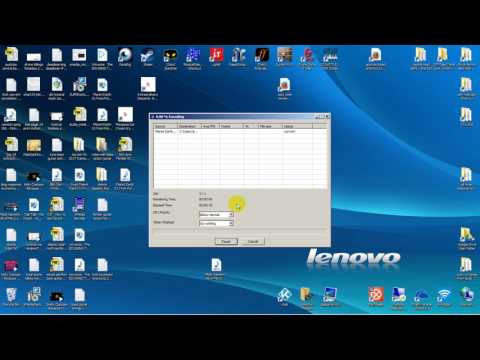
Comment