I have never come into contact with that... my first Windows OS was 3.1 in the early 90s
Computer talk OS Windows Linux MAC
Collapse
X
-
Probably, that's why they called it Windows 7 , out of nowhere. Or maybe 95, 98, XP are actually windows 4,5 and 6.
windows 1
windows 3
windows 95
windows 98
windows XP
windows 7
windows 8
windows 10
windows 11Magnús: - I have fans of all ages and I don't think it's weird when older people like LazyTown. LazyTown appeals to people for many different reasons: dancing, acrobatics, etc.- Translate
Note
-
Finally got the Alert on the Laptop
Threatening with a good time 😄
- Translate
Note
-
- Translate
Note
-
- Translate
Note
-
This for the Windows 11 big upgrade 24H2. It seems to have spent a long time
in not ready for prime time. The people who got it apparently are the ones
that signed up for Windows Insider Program. Giving feedback on the features, bugs.
This is just the upgrade from 22H2. I think there was a 22h3 as well I never got.
Oh right I think it also has that change to the File Explorer. The video is the second post in this thread.
Oh and Recall being forced on you.
So basically Windows 11 22h2 is no longer being supported.- Translate
Note
-
I'll let you know when I dig into it more. It's there and tied into the file explorer. Not clicking that upgrade until I do.
Last I know nobody really had an answer what recall was doing while hiding in the background.- Translate
Note
-
Magnús: - I have fans of all ages and I don't think it's weird when older people like LazyTown. LazyTown appeals to people for many different reasons: dancing, acrobatics, etc.- Translate
Note
-
Right now I'm just making sure I have all my current data backed up.
New shoops and all. Should be done in 5 minutes and then clickity clickity
click entering a new world

Edit: Omfg. I clicked on the check for updates and it just brings me back to that same screen.
So you've got to be kidding me you have to go through hoops in order to get 24h2. WTF!!!!
Well there does seem to be a 23h2 but I have already done all those steps and still nothing
Another Edit: Thank god for Youtube
Skip to 4:40 but the interesting part is how to do just
an upgrade keeping everything including apps.
Command line time 6:22
Unbelievable. All my hardware is current. The CPU supports SSE4.2 and
I have the currently accepted TMP module there should have been no issue
at all. Dammit Microshaft!!!
Yet another Edit: I had to uninstall the Imageburn to get the default MShaft mount option.
Well looks like I really am in the Shadow of Chernobyl
The default Mounting icon proves it 😄
To be continued I'm about to command line it and start the update process.
Welp I'm now the not so proud owner of Windows 11 24H2
Now I need to go around and killing off all the snooping stuff. If it changed it all.
I had all that stuff taken care of with the 22H2. Probably why Mshaft was giving
me a hard time with a simple upgrade. But everything else looks good from the task bar
to the apps. All in the same positions.
- Translate
Note
-
It's funny when everything was all done, I went into check for updates again.
The button had "up to date" with the green color and all. I didn't trust it so
I clicked it again and sure enough 3 new updates available. (2024-11 Cumulative Update for .NET Framework 3.5 and 4.8.1 for Windows 11, version 24H2 for x64 (KB5045934)),
(Advanced Micro Devices, Inc - System - 2.2.0.133) and (2024-11 Cumulative Update for Windows 11 Version 24H2 for x64-based Systems (KB5046617)).
Had to do another restart for those. The Cumulative Update for Windows 11 Version 24H2 failed to download
so I had to redo that one and another restart. After all that was done, went back to check update and a
Security Intelligence Update for Microsoft Defender Antivirus - KB2267602 (Version 1.421.687.0.
And after that another showed up but this one is completely optional.
Won't let me copy the text. I'll have to look into that one.
So far that's it for now. Now to see how the random crashes go if they've been fixed from
the 22H2.- Translate
Note
-
Another update on this update. I just found out something I overlooked.
24H2 completely does away with Wordpad. It's completely gone. That's the one I use all the time too.
I don't use Notepad (1983) which Mshaft left which is years older than Wordpad (1995).
What are they thinking? I'd really like to know.
All my Wordpad documents show up as gibberish on Notepad. So that means I gotta use a third party.
https://www.reddit.com/r/Windows11/comments/1gzrtfj/rip_wordpad_you_will_be_remebered_19952024/- Translate
Note
-
Wordpad used RTF (rich text format) which I don't think anything else does.
Windows 11 Notepad is not the same as the old Notepad which I have on Windows 10. The win11 one has a scratchpad, meaning if you just close it without saving, it will keep whatever was in it, like Notepad++. You can also have multiple tabs open at once. Very much improved from the old Notepad.
I use Notepad all the time to strip formatting from copied text. Not sure why anyone uses Wordpad.l i t t l e s t e p h e r s
s t e p h e r s- Translate
Note
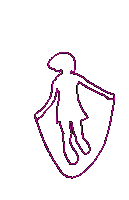


 10.lazytown.eu
10.lazytown.eu
Note